Google Chrome has begun to phase out uBlock Origin. The developer of the free ad blocker, Raymond Hill, recently reposted a screenshot that shows Chrome automatically turning off uBlock Origin because it is “no longer supported.”
The change comes as Google Chrome migrates to Manifest V3, a new extension specification that could impact the effectiveness of some ad blockers. uBlock Origin has launched uBlock Origin Lite, which uses Manifest V3, in response to the transition. However, you have to manually install the extension because it’s “too different from uBO to be an automatic replacement,” according to a FAQ Hill that posted to GitHub.
What’s a manifest?
A manifest tells the browser all sorts of information about an extension, from its name and version number to which permissions it’ll use and what versions of a browser it’ll run on. New versions of the Manifest file format change which features extensions have access to. For example, Manifest V3 in Chrome no longer allows a developer to load code from a remote server.
Hill says you may notice a difference when using uBlock Origin Lite compared to uBlock Origin depending on the websites you visit and the extension’s configuration. That’s because uBlock Origin Lite has more limited filtering capabilities than uBlock Origin, as the Manifest V3 spec puts restrictions on the Declarative Net Request API used by ad-blocking extensions.
“In general, uBOL will be less effective at dealing with websites using anti-content blocker or minimizing website breakage because many filters can’t be converted into DNR [Declarative Net Request] rules,” Hill explains in the FAQ.
Since Google has targeted early 2025 for a full Manifest V3 rollout, the company said it would start turning off Manifest V2 extensions this year before disabling them completely. Google previously said 85 percent of “actively maintained” extensions in the Chrome Web Store have already created extensions compatible with Manifest V3, including AdBlock, Adblock Plus, and AdGuard.

 8 months ago
8 months ago
 (200 x 200 px).png)
/cdn.vox-cdn.com/uploads/chorus_asset/file/25822588/STK169_ZUCKERBERG_MAGA_STKS491_CVIRGINIA_B.jpg)
/cdn.vox-cdn.com/uploads/chorus_asset/file/25826201/IMG_1889.jpeg)
/cdn.vox-cdn.com/uploads/chorus_asset/file/25697387/STK071_APPLE_F.jpg)
/cdn.vox-cdn.com/uploads/chorus_asset/file/24504725/HT015_S_Haddad_ios_iphone_14_grayscale.jpg)


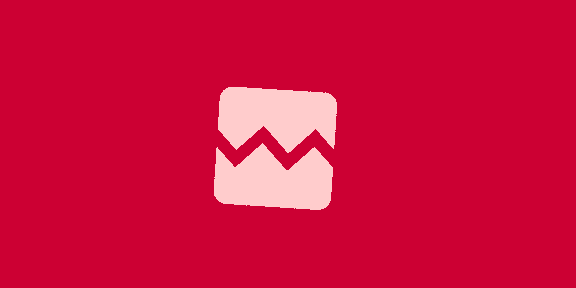

 English (US) ·
English (US) ·